ZOLL emsCharts Web 12.02
February 21, 2023
ZOLL emsCharts release 12.02 for the web contains issues that were updated for the [ ZOLL UI ] and [ LEGACY UI ]. To learn more about the [ ZOLL UI ], please watch this short video. You can try it yourself by logging into ZOLL.emscharts.com.
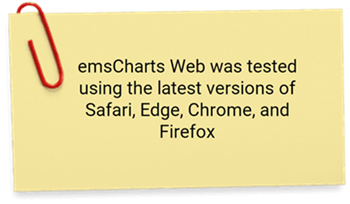
Go here to see the latest NEMSIS updates.
New features/enhancements
Medication Authorization
[ ZOLL UI ] [ LEGACY UI ]
We have added a new Column labeled "Medication - Authorization" to the 'Page 8 - Activity Log, Vitals, Actions' Category in Data Validations and Custom Reports. Service administrators can now create Data Validations to require the 'Authorization' field in the Medications Action to have a specific value or be "Not Blank".
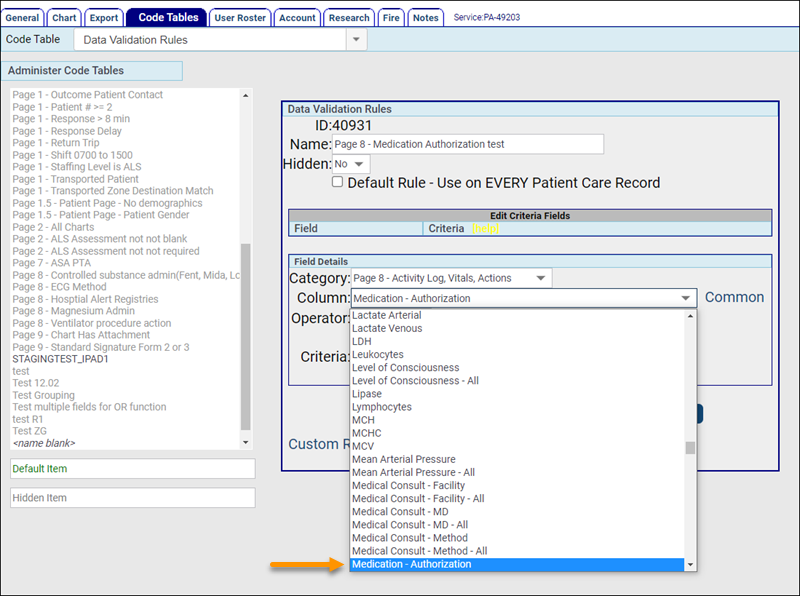
HIE export update
[ ZOLL UI ]
You can now control which charts are submitted to each HIE endpoint by the Automated Exporter. A new Service level code table, HIE NEMSIS Setup, has been added to give administrators the ability to configure the Hospitals for each HIE endpoint.
Windows Upload Sign On Path
We have removed the GOLD option from the Windows Upload Sign On path configuration. This configuration allows Service administrators to direct users to a specific UI when uploading charts from ZOLL emsCharts for Windows to Web for completion.
Configuration: Service > Chart > Page 9 / Misc forms On/Off > Windows Upload Sign On Path.
CAD Import of crew members
[ ZOLL UI ] [ LEGACY UI ]
We have improved the CAD Import functionality when importing crew members into a chart by ensuring that all mapped crew members (up to 24) are imported into the PCR, regardless of how many crew members are sent by CAD. Previously, CAD Import was limited to importing only mapped crew members who were one of the first four listed on the CAD record.
Fixed issues
Document Warehouse
[ ZOLL UI ]
We fixed an issue that was preventing users from selecting a file from their device to upload to the Document Warehouse when using the ZOLL UI. You can now select documents and upload them to the Document Warehouse as expected.
Labels for ETCO2 and ETCO2 Type
[ ZOLL UI ] [ LEGACY UI ]
We fixed an issue that was causing the labels for the ‘ETCO2’ and ‘ETCO2 Type’ fields, but not the fields themselves, to display when editing an existing vital signs entry on a BLS chart.
Referring Country not always included in NEMSIS file
[ ZOLL UI ] [ LEGACY UI ]
We fixed an issue that was causing the Referring Country to not be included in the NEMSIS files for addresses that were not manually entered unless you clicked the Referring / Scene Location LOOK UP button and then clicked SAVE in the Referring Address window. Referring Country is now saved and included in NEMSIS files by default without additional action.
Exposure documentation
[ ZOLL UI ] [ LEGACY UI ]
We fixed an issue that was preventing crew exposure information documented on Page 2 from consistently being displayed in the printed version of the chart. Now, any exposure information documented on a chart is displayed as expected on the printed chart.
System configuration changes
None.
Known issues
None.